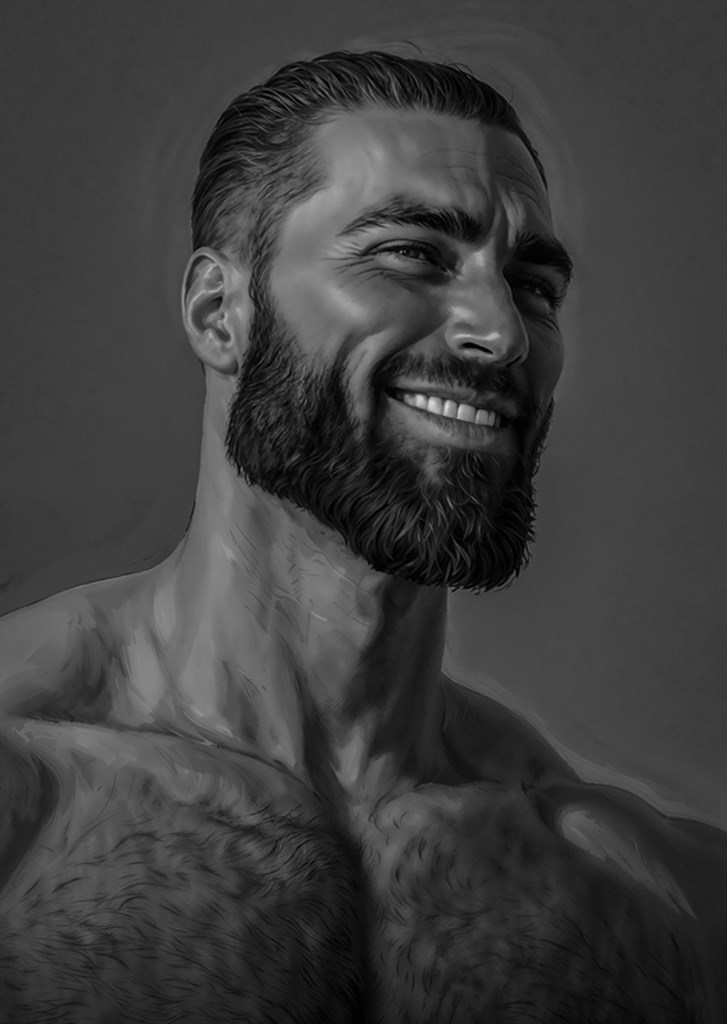Managing Linux Dotfiles: A Guide to Customizing Your Environment
Introduction
Dotfiles are hidden configuration files in Unix-based systems (including Linux) that store settings for various applications and shell environments. They allow users to personalize their workflow, customize command-line tools, and manage configurations across multiple machines. In this post, we’ll explore what dotfiles are, why they’re important, and how to efficiently manage them for a seamless Linux experience.
Whether you’re new to dotfiles or looking for advanced techniques to manage them across multiple systems, this guide will cover everything you need to know.
Why using dotfiles
-
Productivity: Automate system and tool setup, saving time and effort when configuring new machines. Dotfiles instantly apply your preferred settings.
-
Consistency: Keep a uniform development environment across all devices, whether using macOS, Linux, or Windows, ensuring efficiency regardless of platform.
-
Shareable: Share your dotfiles with the community or use others' configurations, enabling collaboration and faster setup for new tools and languages.
-
Backup: Version control your dotfiles to back up and restore configurations easily, ensuring you can quickly recover your environment when needed.
dotfiles
https://github.com/mathiasbynens/dotfiles
https://github.com/holman/dotfiles
Conclusion
Dotfiles are powerful tools for personalizing and optimizing your Linux environment. By organizing and version-controlling them, you can ensure your workflow remains consistent across different machines. Start simple by creating your dotfiles, and as you become more comfortable, explore automation and symlink management for even greater efficiency.
Don’t forget to back up and share your dotfiles—it’s an excellent way to maintain consistency and collaborate with other developers!